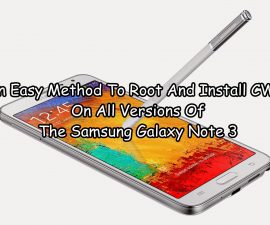Root The Samsung Galaxy Tab S 8.4
There is now root access and TWRP recovery available for the Samsung Galaxy Tab S series. If you have the 8.4 inch variant of the Tab S, you can use this guide to root the 8.4 inch Galaxy ST700 and T705 and install TWRP recovery.
Wondering why you might want to have root access and custom recovery on your Tab S? Here are a few things to consider.
If you have root access you;
- Have complete access over data which would otherwise remain locked by manufacturers
- You can remove factory restrictions and any restrictions placed on you making changes to the devices internal and operating systems.
- You will be able to install apps to enhance the devices performance and improve its battery life.
- You will be able to remove built-in apps or programs
- You will be able to install and use apps that need root access
If you have a custom recovery you:
- Can install custom roms and mods
- Create a Nandroid backup
- Sometimes, when you root a phone, you need to flash SuperSu.zip and this requires you to have custom recovery
- You will be able to wipe cache and dalvik cache
Ullmhaigh do táibléad:
- Make sure your tablet can use this firmware. The guide and the firmware used here are only for use with a Samsung Galaxy Tab S 8.4 T700 or T705.
- Check that your device has the correct model number by going to Settings> About device.
- Make sure that your battery ahs at least over 60 percent of its charge so it doesn’t run out before the flashing process is finished.
- Back up your important sms messages, contacts and call logs.
- Back up any important media files by copying them to a PC
- If you have a rooted device, back up apps, system data and other important content with Titanium Backup.
- If you had CWM/TWRP installed previously, backup Nandroid.
- Have an OEM data cable that can connect the tablet and the PC.
- Turn off Samsung Kies and other software as it can interrupt the functioning of the Odin3 program which you will need to use.
Tabhair faoi deara: Is féidir leis na modhanna is gá chun gnóthachan saincheaptha, roms agus le do fhón a fhréamh mar thoradh ar do ghuthán bríceáil. Beidh an bharántas ar neamhní freisin ag do scáileán agus ní bheidh sé incháilithe le haghaidh seirbhísí gléas saor in aisce ó mhonaróirí nó soláthraithe bharántas. Bí freagrach agus coinnigh iad seo i gcuimhne sula dtéann tú ar aghaidh dul ar aghaidh ar do fhreagracht féin. Sa chás go dtarlaíonn míbhuntáiste, níor chóir dúinn féin nó na monaróirí gléasta a bheith freagrach riamh.
íoslódáil:
- Odin3 v3.09.
- Tiománaithe USB Samsung
- tar.md5.zip anseo (same exact file work for SM-T700 agusSM-T705)
Root Samsung Galaxy Tab S 8.4 SM-T700 or SM-T705
- Extract the downloaded CF_AutoRoot.tar.md5.zip file
- Get the .tar.md5 file
- Oscail Odin3
- Put the Galaxy Tab S 8.4 in download mode by turning it off and waiting for 10 seconds before turning it back on by pressing and holding down the volume down, home and power keys. When you see a warning, let go of the three keys and press volume up instead to continue.
- Connect device to PC. . Make sure Samsung USB drivers have already been installed before making the connection..
- Nuair a bhraitheann Odin an fón, beidh an ID: cas ar bhosca COM gorm.
- Odin 3.09: Go to AP tab and select the CF_Autoroot.tar.md5
- Odin 3.07: Go to PDA tab and select the CF_Autoroot.tar.md5
- Make sure the options selected in your Odin are as shown below

- Hit start,then wait for the rooting process to complete.
- When the device restarts, remove it from the PC.
- Check your app drawer,you should find SuperSu in the app drawer now.
Fíoraigh Rochtain Fréamhacha:
- Go to Google Play Store on your Galaxy Tab S.
- Find “Root Checker” anseo agus suiteáil.
- Open the installed Root Checker.
- When Root Checker is installed,tap on “Verify Root”.
- You are going to be asked for SuperSu rights, “Grant” them.
- You should see: Root Access Verified Now
Install TWRP Recovery on Galaxy Tab S 8.4 SM-T700 or SM-T705:
- Make sure that you’ve rooted your Tab S using the steps above.
- Download and install Flashify.anseo
- Download recovery.img file on the device: openrecovery-twrp-2.7.1.1-klimtwifi.img anseo
- Open Flashify.
- Tap on “Recovery Image > Choose a File > then locate the downloaded recovery.img file > flash it”.
Have you rooted your Galaxy Tab S?
Comhroinn do thaithí sa bhosca tráchta thíos
JR
[embedyt] https://www.youtube.com/watch?v=WkY_YzQCTpA[/embedyt]