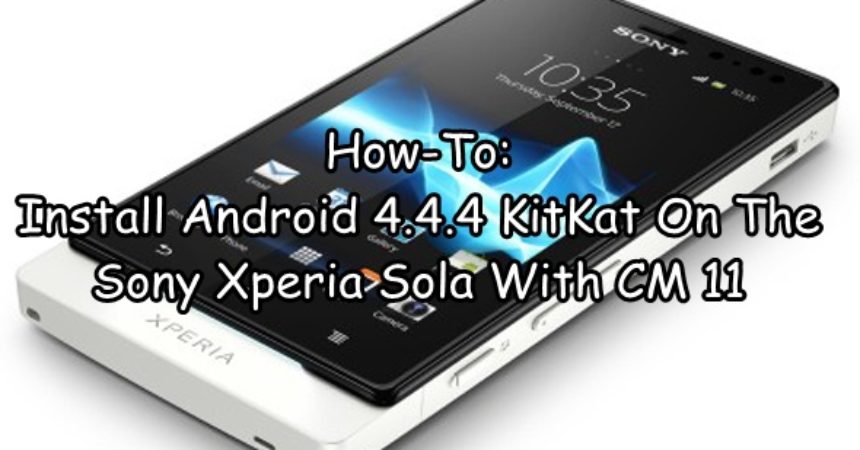The Sony Xperia Sola With CM 11
Sony’s low-end device, the Xperia Sola, isn’t going to be getting anymore official updates for Android. The last update that Sony released for this device is the Android 4.0 Ice Cream Sandwich.
For Sola users who want to extend their device life, Team Xperia Site has developed a firmware based on CyanogenMod11 that can install Android 4.4.4 Kitkat on the Xperia Sola.
Follow this guide and you can install Android 4.4.4 KitKat on Sony Xperia Sola with CM 11 custom ROM.
Ullmhaigh do ghuthán:
- Seiceáil gur féidir le do ghuthán an fhirmware seo a úsáid.
- Níl an treoir seo agus an fhirmware ach le húsáid leis Sony Xperia Sola
- Is féidir brící a bhaint as an fhirmware seo le feistí eile
- Seiceáil uimhir an mhúnla trí Shocruithe -> Maidir leis an bhfeiste.
- Battery has at least over 60 percent of its charge
- If the battery runs out before the flashing process ends, the device could be bricked.
- Ar ais gach rud ar ais.
- Cuir teachtaireachtaí SMS, ais logáil glao, teagmhálacha ar ais
- Comhaid na meán meáin a chur ar bun trí chóipeáil iad chuig ríomhaire nó glúine
- Má tá do ghléas fréamhaithe, cuir suas do apps, sonraí córais agus ábhar tábhachtach eile le Cúltaca Tíotáiniam ar ais
- Má tá CWM nó TWRP suiteáilte roimhe seo, Nandroid cúltaca agat cheana féin.
- Make sure that your device’s bootloader is unlocked.
Note: The methods needed to flash custom recoveries, roms and to root your phone can result in bricking your device. Rooting your device will also void the warranty and it will no longer be eligible for free device services from manufacturers or warranty providers. Be responsible and keep these in mind before you decide to proceed on your own responsibility. In case a mishap occurs, we or the device manufacturers should never be held responsible,
shuiteáil Android 4.4.4 KitKat On Sony Xperia Sola:
- Íoslódáil an méid seo a leanas:
- 0-weekly-19-pepper.zip [ROM.zip] file.
- Google Gapps.zip for Android 4.4.4 KitKat Custom ROM.
- Place the two downloaded files on the phone’s internal or external SDcard.
- Download Andorid ADB and Fastboot drivers.
- Open the ROM.zip file on a PC and extract Boot.img file.
- Place the kernel file boot.img in the Fastboot folder.
- When the kernel file is in the Fastboot folder, open the folder.
- Press shit and right click on any empty area on the folder. Select “Open command prompt here.”
- Use the command: fastboot blash boot boot.img. This will flash the file.
- Boot the phone into CWM recovery. Turn off the phone and turn it back on by pressing the volume up key.
- When in CWM, wipe the following:
- Sonraí monarchan
- Taisce
- Taisce Dalvik
- Select: Install Zip>Choose Zip from SDcard/external SDcard.
- Select the ROM.zip file that you placed in the SD card in Step 2.
- Wait a few minutes for the ROM to flash.
- Once again: Install Zip>Choose Zip from SDcard/external SDcard.
- This time choose the Gapps.zip file. Flash it.
- After flashing is done clear the chache and dalvik cache.
- Atosaigh an gléas.
- You should see the logo of CyanogenMod 11 ROM.
- Wait about ten minutes and you should be booted into the home screen.
If you followed this guide correctly, you should not have unofficial Andorid 4.4.4 Kitkat on your Sony Xperia Sola.
Do you have an Xperia Sola?
Comhroinn do thaithí sa rannóg tráchta thíos
JR
[embedyt] https://www.youtube.com/watch?v=354nZAyluZY[/embedyt]